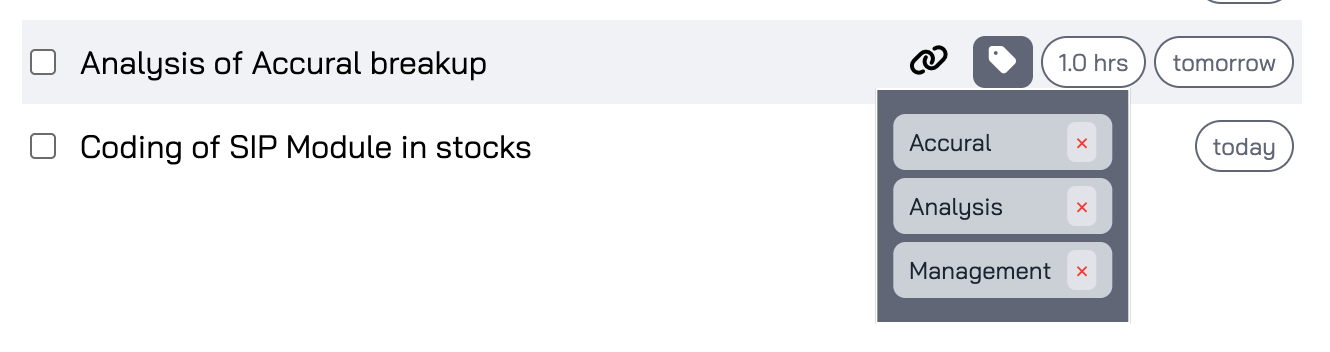✨ Quick Overview
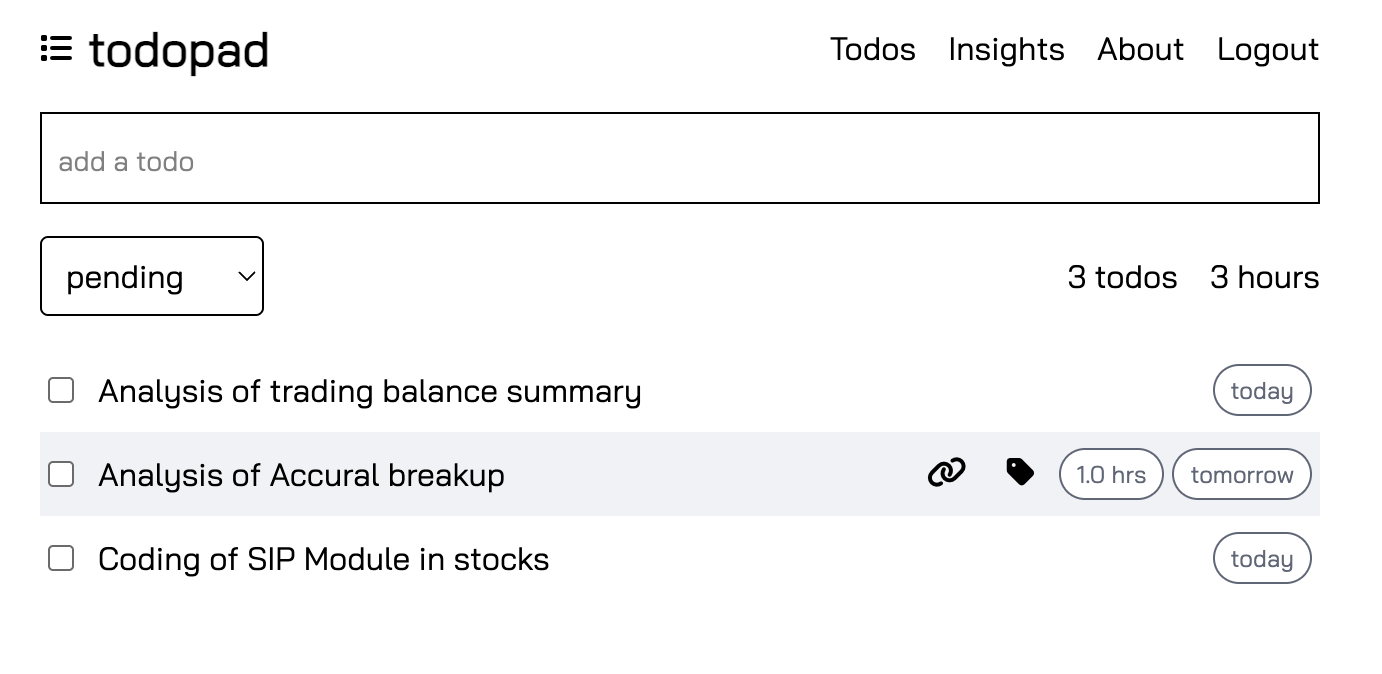
A clean and simple interface to capture and view your todos. The main dashboard brings everything together — tasks, tags, and tools — in one place.
🔗 Easy Access to Reference Links
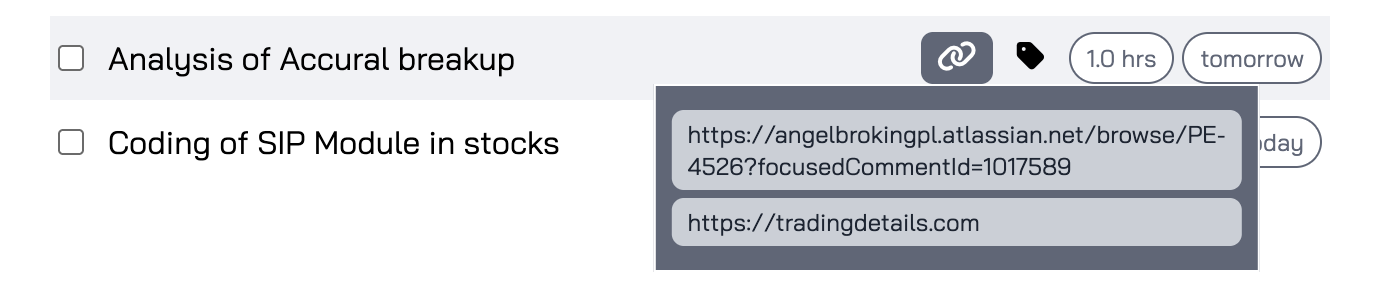
todopad automatically extracts and displays links from notes. You can open reference articles, documents, or tools with a single click — right from your task list.
🎯 Easy to Adjust Efforts
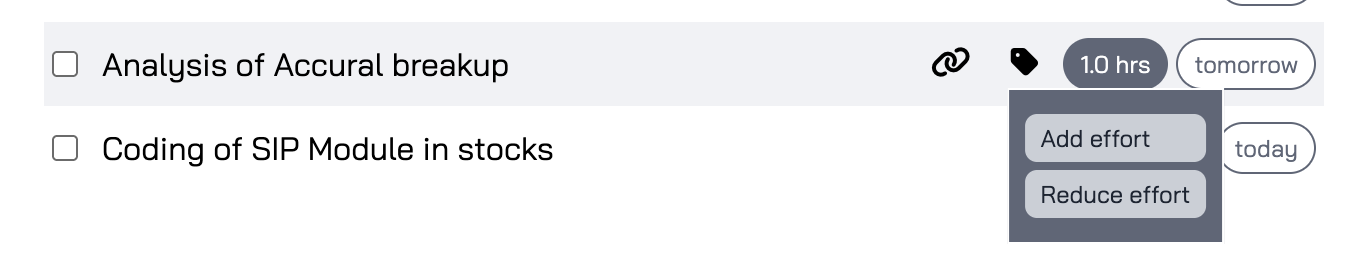
Mark tasks as done, adjust priority, or update progress with a single click — making it simple to manage your energy and stay on track.
📅 Easy to Change Date
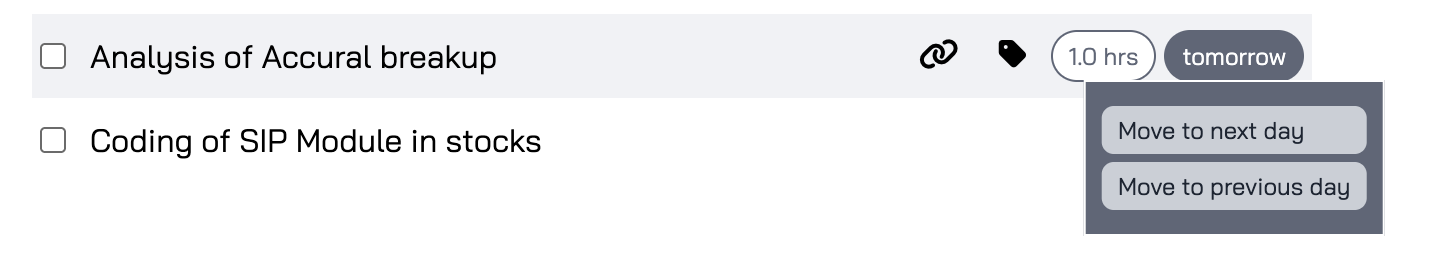
Quickly reschedule tasks with just one click. No need to open a new form or page — everything is inline and fast.
📊 Insights Based on Tags

See where your time is being spent by tag. Discover trends in your focus areas and gain awareness to rebalance your efforts toward what matters.
🔍 Create Your Own Insights
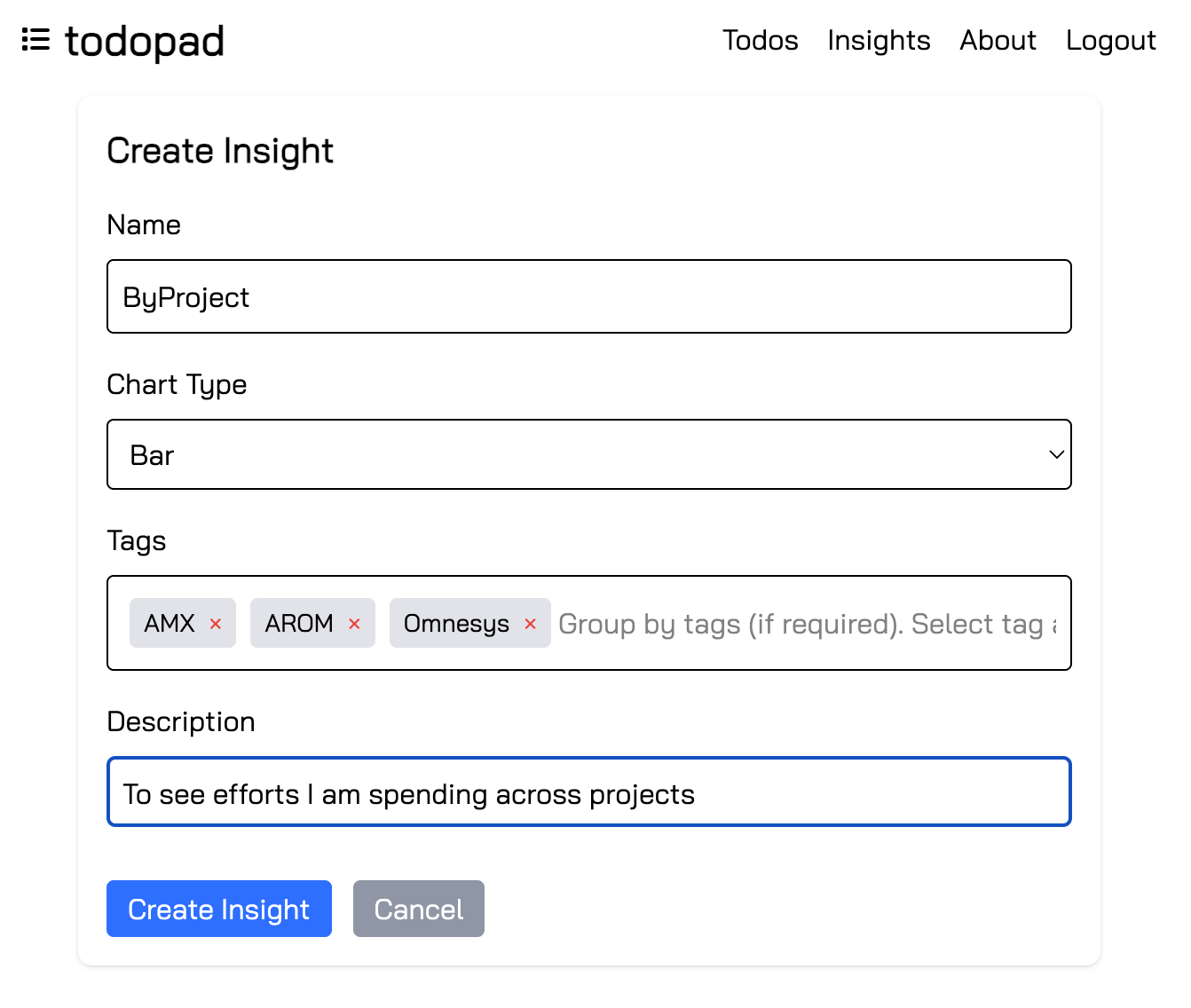
Create personalized insights using tags that were automatically generated from your todos. Select tags based on how you want to group or analyze your work — for example, by project, priority, or type. You can choose from multiple chart types like Bar, Pie, and Line to visualize your data. While viewing an insight, you can apply a custom date range to filter the results and focus on a specific time period.